Executive Dashboard
In-detail widgets/charts information on the Executive dashboard page
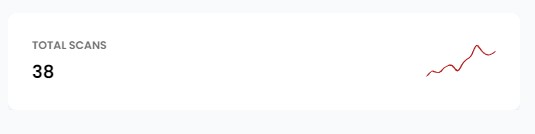
fig: 1 Total scan- Descriptions
- This is the total scan count of all time that combines the
Compliance, Agents, and MeghEyescans.
- This is the total scan count of all time that combines the
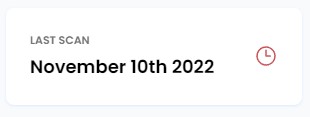
fig: 2 Last scan- Descriptions
- This date represents the last time you performed a scan.
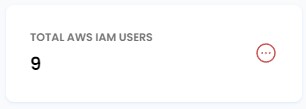
fig: 3 Total AWS IAM user- Descriptions
- Shows the number of users added to your AWS cloud
- You'll need to have a
/level permission AWS account added as the default account in MeghOps to see this information. Else you'll see***which means the AWS account you've added as default in MeghOps doesn't have the correct permission.
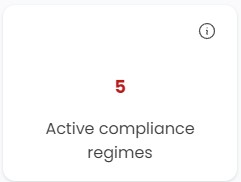
fig: 4 Active compliance regimes- Descriptions
- It shows how many compliance scans you can perform like
CIS,PCI,HIPAAetc.
- It shows how many compliance scans you can perform like

fig: 5 Total failed compliances- Descriptions
- This shows the total number of compliances that failed.
- It's calculated by the last scan of all the supported compliances of all the cloud accounts added to MeghOps.
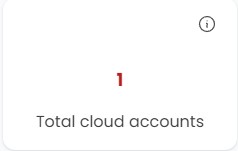
fig: 6 Total cloud accounts- Descriptions
- This shows how many cloud account has been added to MeghOps
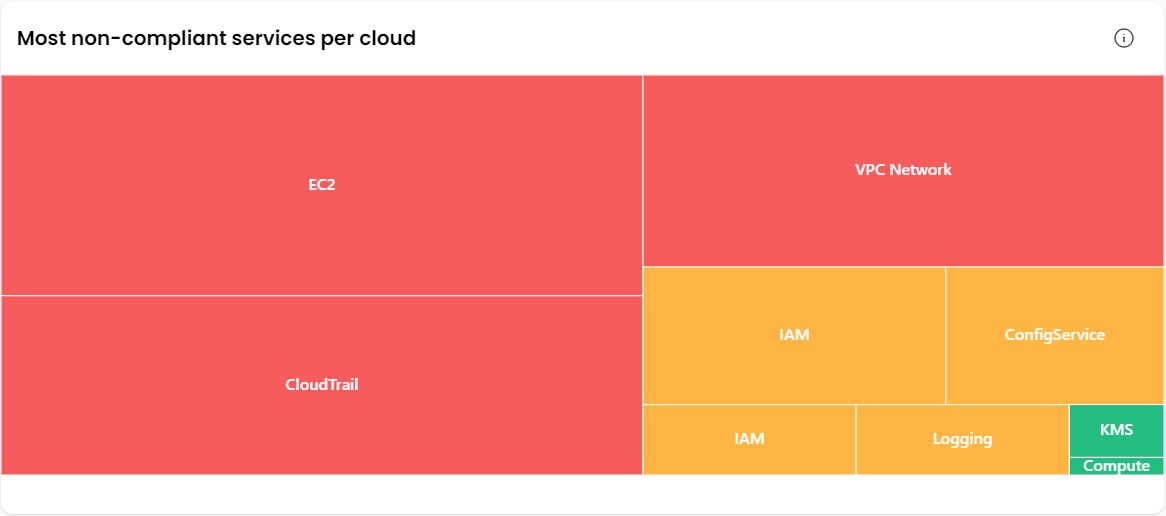
fig: 7 Most non-compliant services per cloud- Descriptions
- Calculate the most failing service based on the last scan of the supported cloud (Currently AWS and GCP)
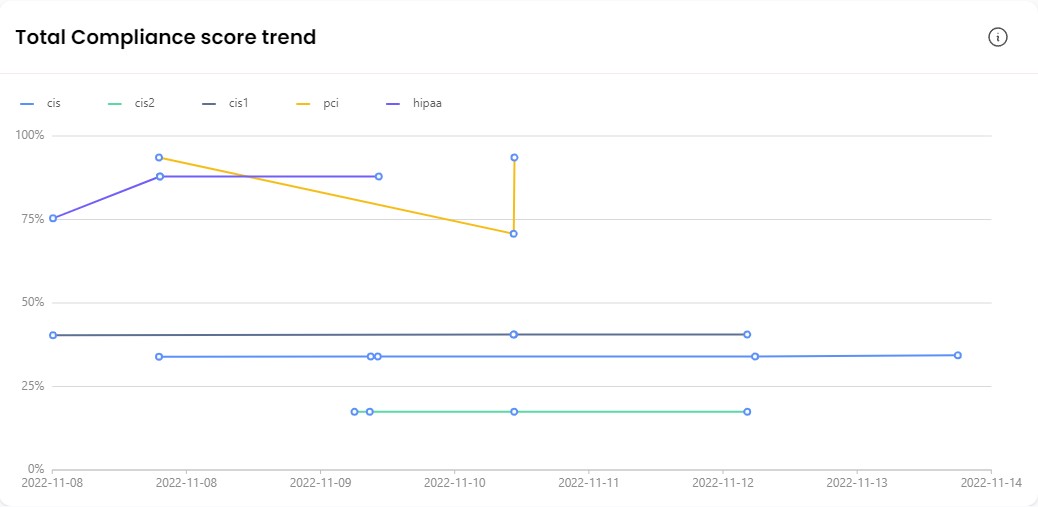
fig: 8 Total Compliance score trend- Descriptions
- This trend represents the compliance score of the last 7 scans of each compliance and cloud

fig: 9 Overall compliance score- Descriptions
- This compliance score is calculated by the last scan of each compliance and cloud
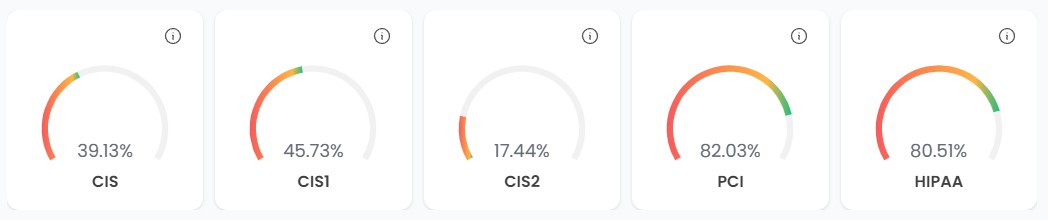
fig: 10 Per compliance score- Descriptions
- Compliance score for individual compliance, calculated by the last scan of that particular compliance across the cloud
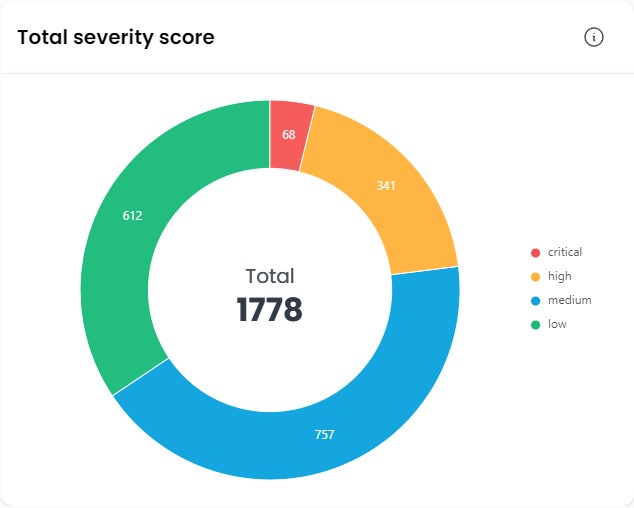
fig: 11 Total severity score- Descriptions
- It shows the severity of all the findings based on the last scan of each compliance and cloud.

fig: 12 Most non compliant account- Descriptions
- It shows the most failed accounts based on the last scan of all cloud accounts added