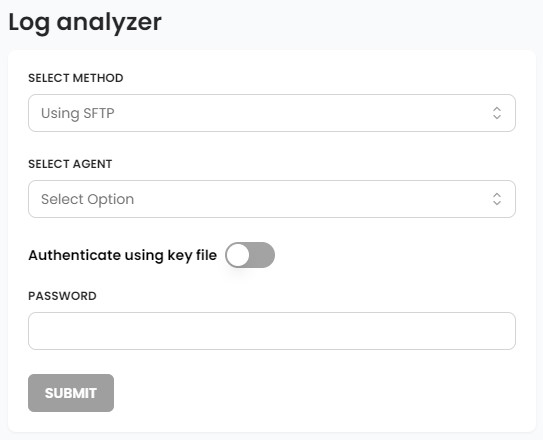Analyze a Log File
- Go to Agents, then Log Analyzer. For directly analyzing a log file, select
without the SFTP method and then choose a file to upload, then click submit.
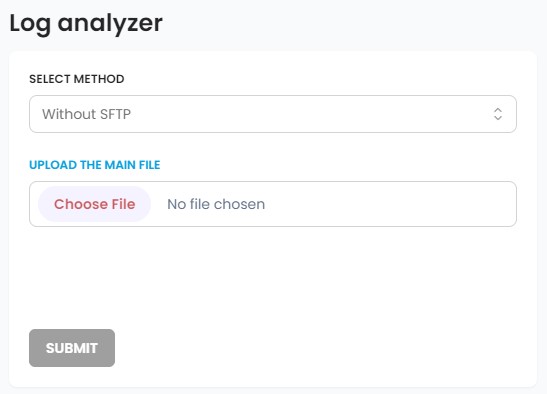
- For analyzing logs using an agent, choose using the SFTP method. Then select
Agent, then choose to authenticate option as a password or, key file, then click
submit