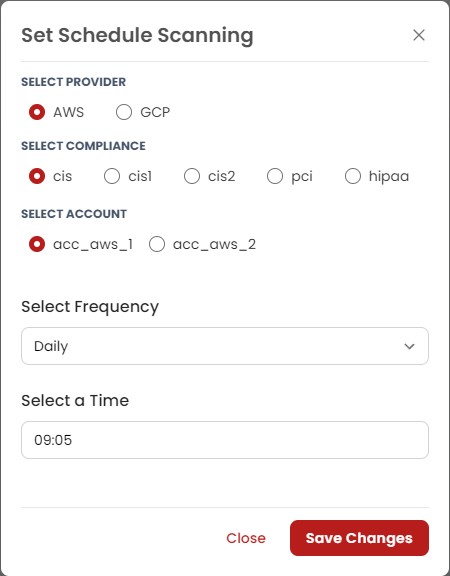Set a Scan Schedule
From the settings page go to Scan Schedule then click on
Set schedule.
Then to schedule a scan, select provider, compliance, and account. Then Select frequency and time, then finally click on Save Changes to
Savethe schedule.
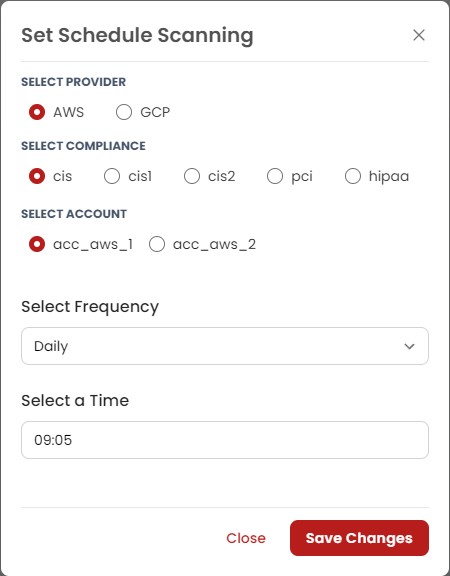
From the settings page go to Scan Schedule then click on Set schedule.
Then to schedule a scan, select provider, compliance, and account. Then
Select frequency and time, then finally click on Save Changes to Save the schedule.