Export GCP billing data to bigQuery
- Enable the BigQuery Data Transfer Service API
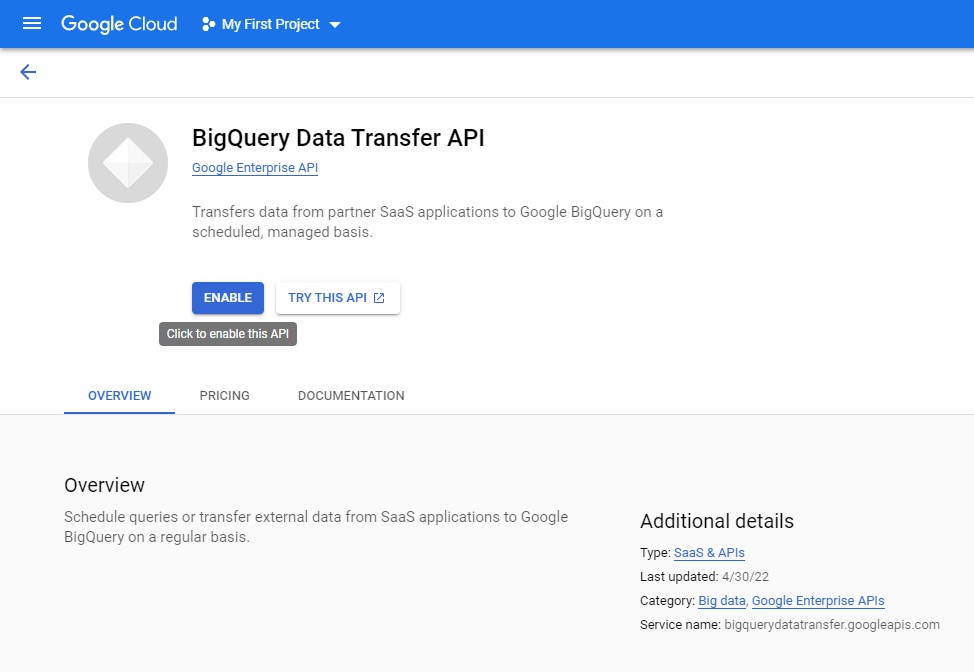
Create a BigQuery dataset to export billing data
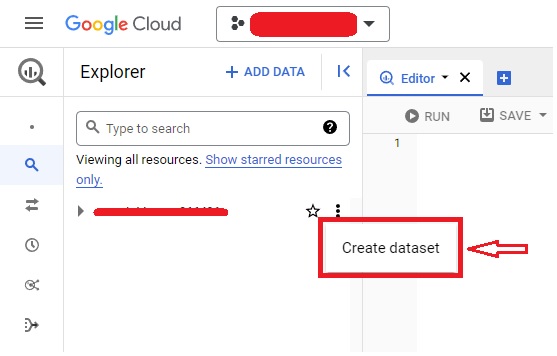
Now select project, give a dataset ID, and select
us (multiple regions in the United States)
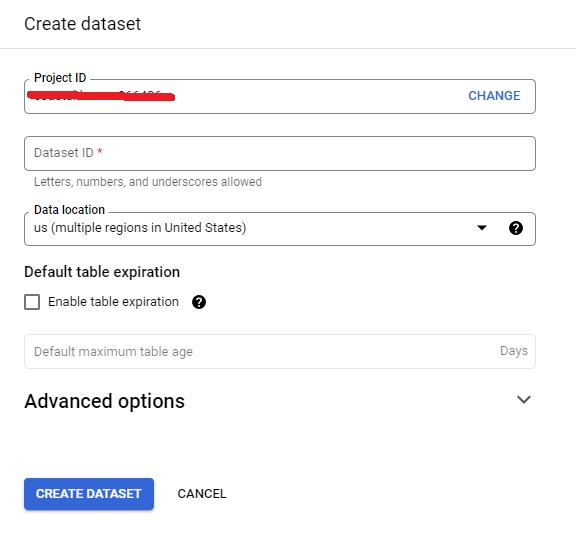
Enable cloud billing export to the BigQuery dataset from the billing menu. Select
Standard usage cost,Detailed usage cost, andPricing. The detailed usage cost provides the same information as the standard usage cost along with additional fields that provide resource-level data.
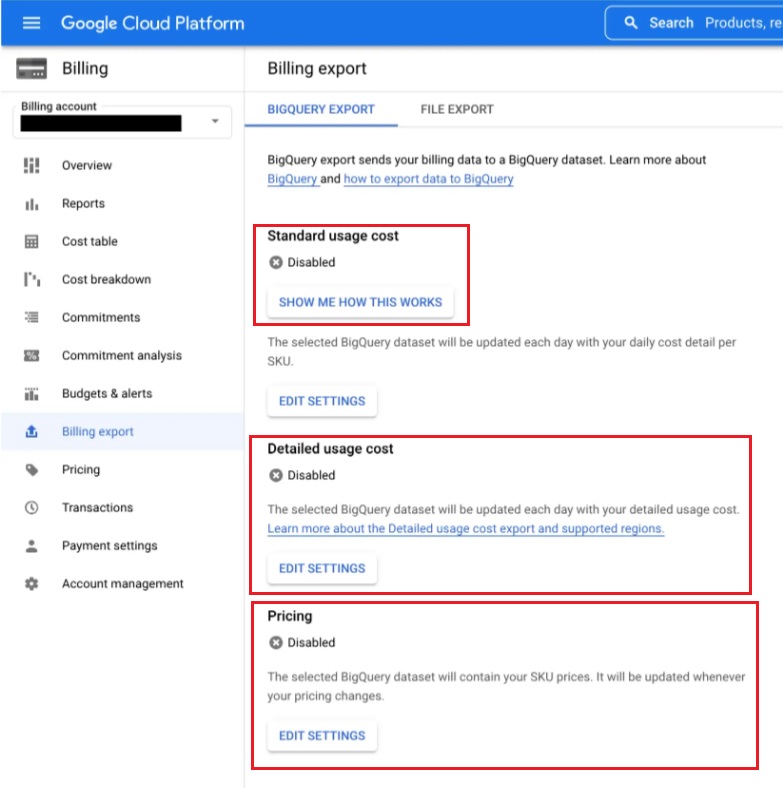
In the billing export configuration, select the project where the BigQuery lives and select the dataset you created. And you're done.
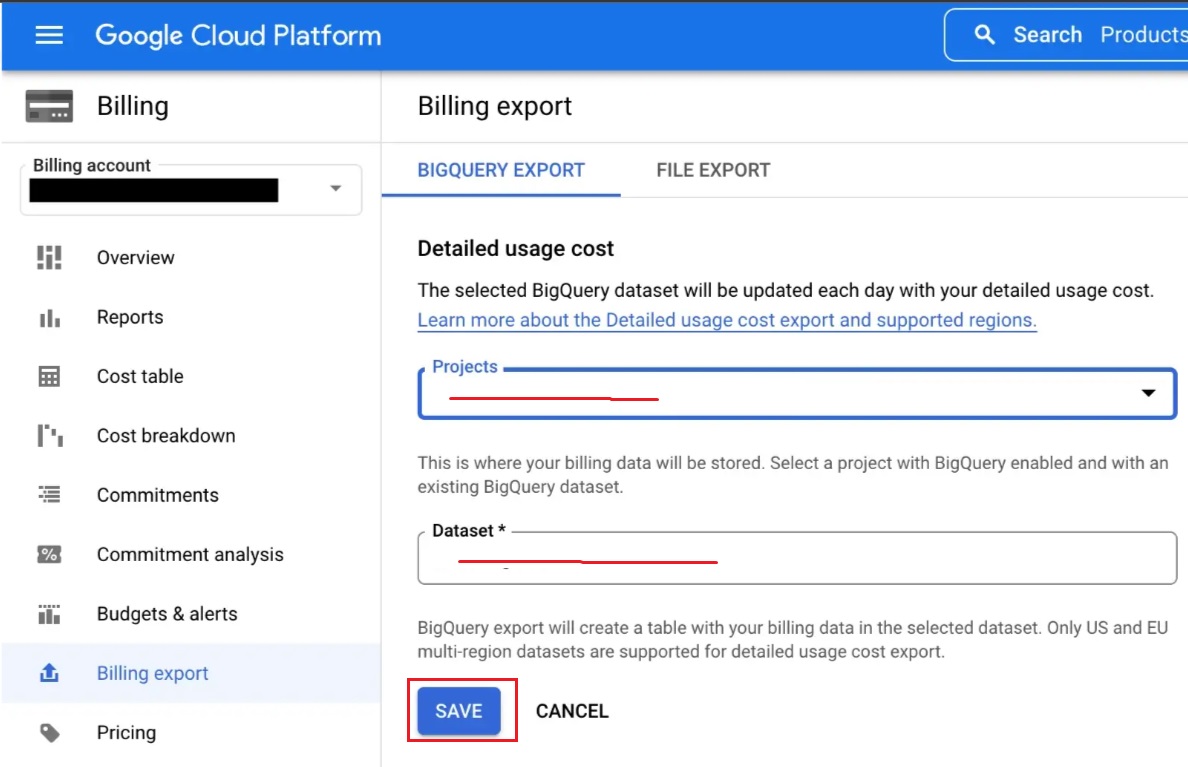
- NOTE: After a few minutes, billing data tables are automatically created in the BigQuery dataset. Do NOT modify any of these data tables. Depending on the type of exported data, it could take up to 48 hours to start seeing data.