Setup AWS credential for MeghStats
- You need create a user with
SecurityAuditpolicy
- Log into your AWS account as an admin or with permission to create IAM resources.
- Navigate to the IAM console.
- Click on Users
- Create a new user (Add user)
- Set the username of your choice or
meghstats - Select "Attach existing policies directly" and select the
SecurityAuditpolicy. - Now click on "Create policy" to create a supplemental policy (since some permissions are not included in SecurityAudit).
- Click the "JSON" tab and paste the following permission set.
{
"Version": "2012-10-17",
"Statement": [
{
"Effect": "Allow",
"Action": [
"cloudwatch:GetMetricData",
"cloudwatch:GetMetricStatistics",
"cloudwatch:ListMetrics",
"logs:DescribeLogGroups",
"logs:FilterLogEvents"
],
"Resource": "*"
}
]
} - Click on next
- Provide a name and click
Create policy - Return to the
Create userpage and attach the newly-created policy. Then clickNext: tags. (Make sure you refresh the page otherwise, you might not see the newly created policy) - Set tags as needed and then click on
Create user. New user will be created - Now to generating the access credentials goto Users
- Select the user you created a few moments ago.
- Now goto
Security credentialstab - Scroll down to the
Access keyssection and click onCreate access key - Now select
Application running outside AWSthenNext - Finally, give a descriptive name and click on
Create access key - Make sure you safely store the Access key ID and Secret access key, those will need on the MeghOps platform.
Now let's add this credential to MeghOps
- Goto https://app.meghops.com/auth/login and login with your account
- Now go to settings by clicking the top right corner ( Profile avatar) then
Settings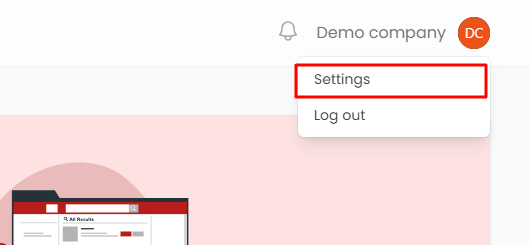
- From the
settingspage go toCloud accountsthen click onAdd credential. - Now from this dialog select
AWSand checkmark onScannow put your AWS credential then click onSubmit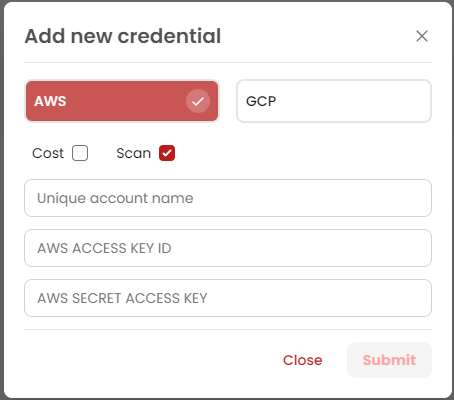
- Done!