Setup AWS credential for scanning
- You need create a user with
SecurityAuditpolicy
- Log into your AWS account as an admin or with permission to create IAM resources.
- Navigate to the IAM console.
- Click on Users
- Create a new user (Add user)
- Set the username of your choice or
meghops - Select "Attach existing policies directly" and select the
SecurityAuditpolicy. - Now click on "Create policy" to create a supplemental policy (since some permissions are not included in SecurityAudit).
- Click the "JSON" tab and paste the following permission set.
{
"Version": "2012-10-17",
"Statement": [
{
"Effect": "Allow",
"Action": [
"ses:DescribeActiveReceiptRuleSet",
"athena:GetWorkGroup",
"logs:DescribeLogGroups",
"logs:DescribeMetricFilters",
"elastictranscoder:ListPipelines",
"elasticfilesystem:DescribeFileSystems",
"servicequotas:ListServiceQuotas"
],
"Resource": "*"
}
]
} - Click on next
- Provide a name and click
Create policy - Return to the
Create userpage and attach the newly-created policy. Then clickNext: tags. (Make sure you refresh the page otherwise, you might not see the newly created policy) - Set tags as needed and then click on
Create user. New user will be created - Now to generating the access credentials goto Users
- Select the user you created a few moments ago.
- Now goto
Security credentialstab - Scroll down to the
Access keyssection and click onCreate access key - Now select
Application running outside AWSthenNext - Finally, give a descriptive name and click on
Create access key - Make sure you safely store the Access key ID and Secret access key, those will need on the MeghOps platform.
(Optional) If you want to use this account for
MeghStatsas well, then create a newpolicywith the following permission and attach it to the account, by following7-11steps. Or you can use a different account forMeghStatsfollowing this guide{
"Version": "2012-10-17",
"Statement": [
{
"Effect": "Allow",
"Action": [
"cloudwatch:GetMetricData",
"cloudwatch:GetMetricStatistics",
"cloudwatch:ListMetrics",
"logs:DescribeLogGroups",
"logs:FilterLogEvents"
],
"Resource": "*"
}
]
}
Now let's add this credential to MeghOps
- Goto https://app.meghops.com/auth/login and login with your account
- Now go to settings by clicking the top right corner ( Profile avatar) then
Settings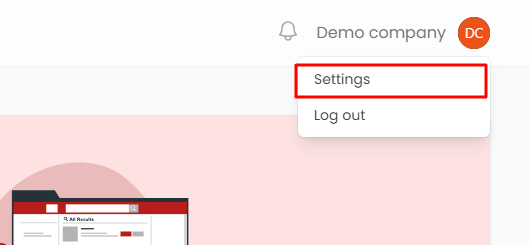
- From the
settingspage go toCloud accountsthen click onAdd credential. - Now from this dialog select
AWSand checkmark onScannow put your AWS credential then click onSubmit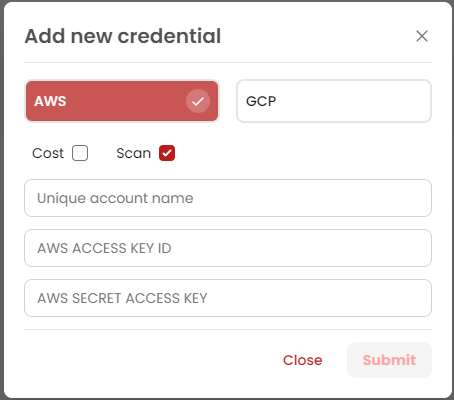
- Done!